My first try at this didn't work very well, problems with “fd Klickr Toys”, bad connection again. I had to reset the cookie acceptance again to get it to work properly. It might be a good idea to add the trouble shooting hint to that section of the Week 5 Play week as below:
If you have any problems with the “fd Klickr Toys” working properly try this;
Go to Tools Menu /Internet Options/Security tab
Move the slide all the way down and click on Apply.
Go next to the Privacy tab:
Move the slide all the way down and click on Apply.
When you have finished working with Klickr Toys return to the tools menu and click on the default level button.
The applications should work properly after your browser has received the cookie. If not repeat the above trouble shooting fix. Be sure to reset the settings you changed in the Internet Options back to default!
Exercise #10
Play around with with an online Image Generator.

Creates a harmonious color palette from a photograph. I think its great for picking colours to go with Pictures; a great aid for designing graphics. The only drawback to it is that the swatches are in Adobe Swatch Exchange (ASE) format for PhotoShop or compatible applications. To get around this I used HyperSnap to edit it to a JPG file. See My first post, HERE for a link to fhe HyperSnap website.
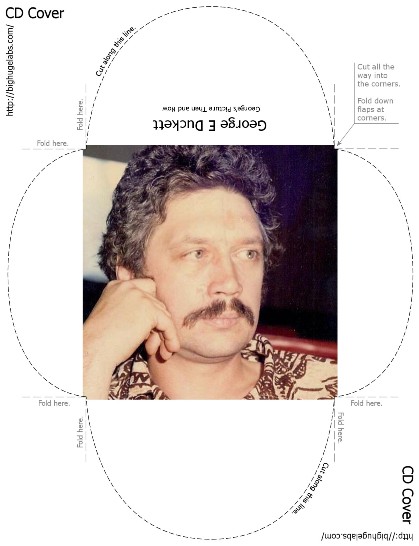
Make a personalised cover for a CD or DVD's This toy places a photo on a pattern for a soft cover or cutout the picture and slip in into a jewel case cover. Very handy to have when should you need a temporary cover to protect the disk from scratches. A quick and easy was to present a gift of a home made CD etc.

I liked the cube. Makes a nice little “thingie” to have around the house to display your photos. Or it could be used to play a game of some sort by using pictures of subjects, throw the dice and make up a story about the picture that comes up.
Captioner  | Trading Card
|
Love the captioner. That will be so much fun to play with and create some funny photos. The trading card is great as well . Students can use them to make trading cards of themselves to give to their friends.
Other than that there are toys for making ID badges that can come in handy for conferences and meetings to add a touch of class to what often is a BLAH meeting. It's so easy to make the badges etc. on the spot now that we have digital cameras.
Did you Know???
One last thing I have been working on during play time is trying out some different things in the body of the blog. It seems that you can use HTML tags to do a few different things:
Tables
Justify Text
Bring in graphics from other sources than Flickr
Just to mention a few. I'll keep working on it and see what else I cam add to the list.
The source for the HTML code that I'm using is the CoffeeCup Free HTML Editor.
That seems to be one of the latest editors out. Click Here Click Hereto go to the post for the link to CoffeeCup software.
To Justify text use the following Tags
<div align="justify">Put he body of the text here</div>

No comments:
Post a Comment